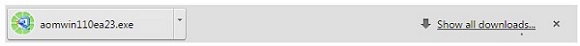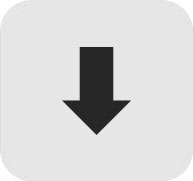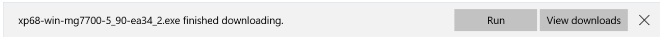[Windows 64bit] MF635Cx/MF633Cdw MFDrivers (Generic Plus UFR II / Generic Plus PCL6 / Generic Plus PS3 / Generic FAX / ScanGear)
Version du fichier: V5.401
|
Date de publication: 04 février 2025
-
*Systèmes d'exploitation pris en charge
ScanGear : Windows Server n'est pas pris en charge. - Système(s) d'exploitationWindows 11Windows 10 (64-bit)Windows 8.1 (64-bit)Windows 7 (64-bit)Windows Server 2008 (64-bit)Windows Server 2008 R2 (64-bit)Windows Server 2012 (64-bit)Windows Server 2012 R2 (64-bit)Windows Server 2016 (64-bit)Windows Server 2019 (64-bit)Windows Server 2022 (64-bit)Windows Server 2025Langue(s)Français
-
Driver Version : Generic Plus UFR II Printer Driver - V1.10, Generic Plus PCL6 Printer Driver - V1.40, Generic Plus PS3 Printer Driver - V1.10 (MF635Cx), Generic FAX Driver - V10.30 (MF635Cx), ScanGear - V11.3
*Précautions à prendre lors de l'utilisation d'une connexion USB
Débrancher le câble USB qui relie le périphérique à l'ordinateur avant d'installer le pilote.
Brancher le câble USB après l'installation du pilote.
Les pilotes et applications sont compressés.
Procédures de téléchargement et d'installation
1. Téléchargez le fichier. Pour savoir à quel endroit le fichier est enregistré, vérifiez le paramétrage de l'ordinateur.
2. Double-cliquez sur le fichier téléchargé ( .EXE ) pour le décompresser. L'installation débutera automatiquement. -
Version du fichier: V5.401
Taille du fichier: 328 MB
Nom du fichier: MF633CMFDriverV5401WPFR.exe
- i-SENSYS MF633Cdwi-SENSYS MF635Cx
[Windows 64bit] MF635Cx/MF633Cdw MFDrivers (Generic Plus UFR II / Generic Plus PCL6 / Generic Plus PS3 / Generic FAX / ScanGear)
ID du contenu: 0100856001